
Features you’ll love
Explore Ayoa’s unique combination of
mind mapping and task management
features.

Explore Ayoa’s unique combination of
mind mapping and task management
features.
Ayoa provides a unique solution that no other app does.
Simon Scott, Ayoa user, 2019

Collaborative online
whiteboard
Holding a meeting? Planning a project? Do it
all with our online collaborative whiteboard.
Perfect for remote and distributed teams to
brainstorm ideas, analyze them and create
effective plans, begin with a blank canvas or
choose from our wide range of templates to
get started instantly.
Video chat
Our video calling features (exclusive to Ayoa
Ultimate) are essential for dispersed or
remote teams who need to stay connected.
With built-in Zoom integration and end-to
-end encrypted Ayoa video, easily have a
catch-up with a client or a meeting with your
team without leaving the app!
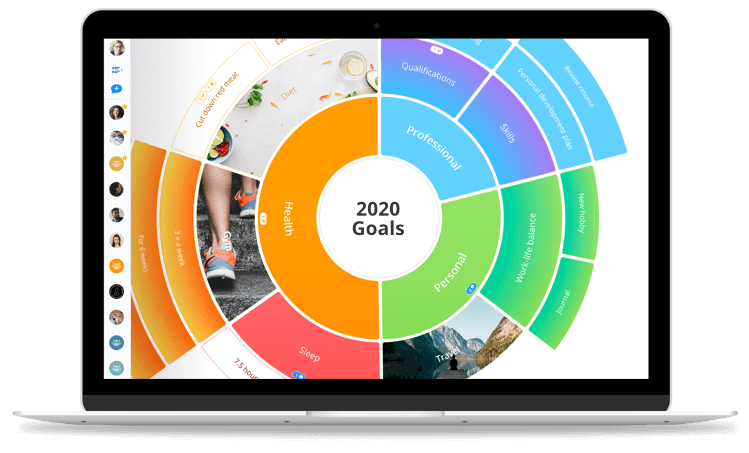
Collaborative online
whiteboard
Holding a meeting? Planning a project? Do it
all with our online collaborative whiteboard.
Perfect for remote and distributed teams to
brainstorm ideas, analyze them and create
effective plans, begin with a blank canvas or
choose from our wide range of templates to
get started instantly.
public mind map
sharing
Public mind map sharing enables you to
share your mind maps with multiple people
, making it the perfect way to collaborate in
meetings or at events.
Just set your map to ‘public’, then share the
link with anyone you like – even if they don’t
have an Ayoa account!
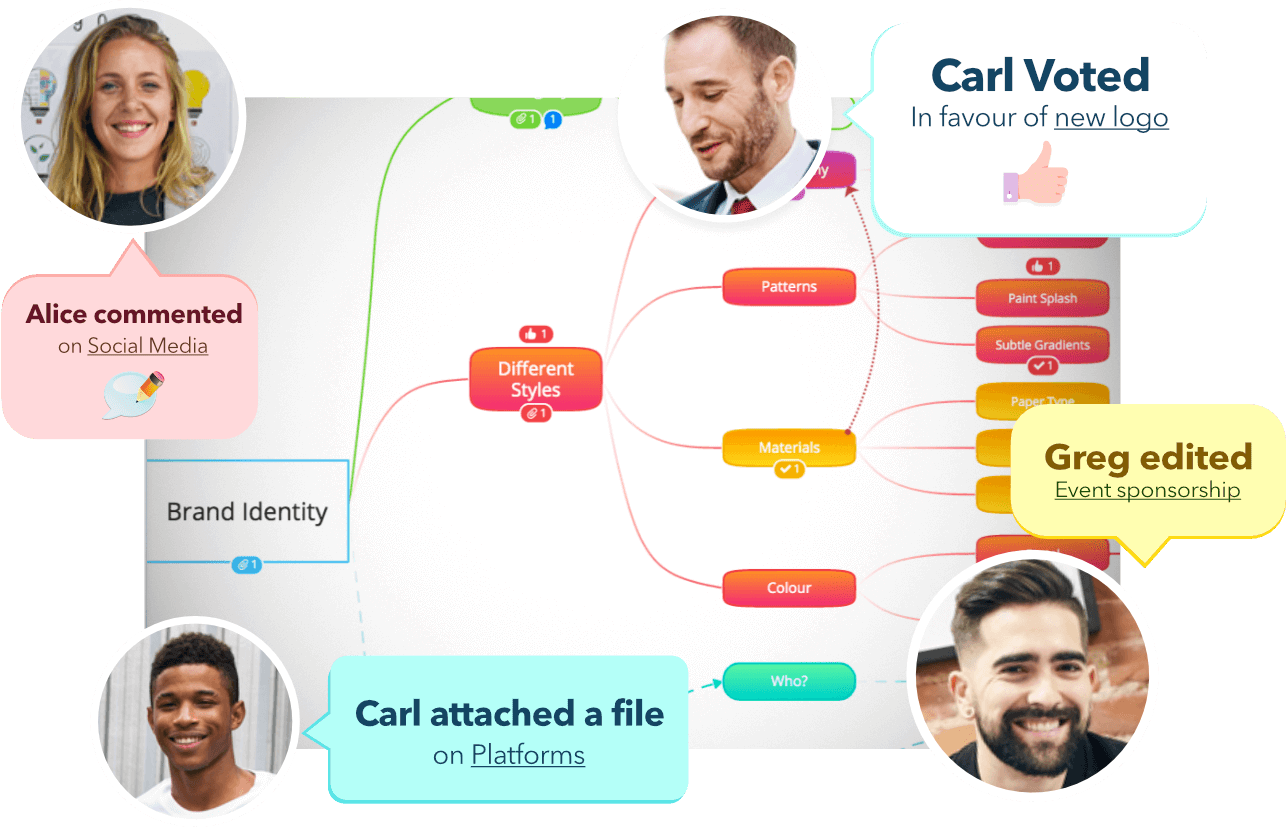
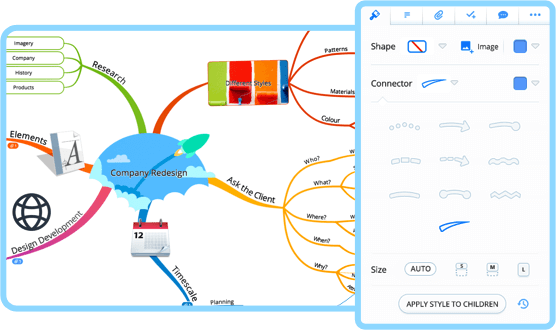
Mind mapping
Expand your creative thinking and generate
new ideas with the visual thinking tool loved
by millions of people worldwide.
Choose speed mind maps to quickly collate
ideas, or super-creative organic mind maps
for full customization of branches with
placement, color, images and more.
Ready to wow your team
with your ideas? Mind
map present will enable
you to grab their
attention by revealing the
branches of your map
one-by-one.
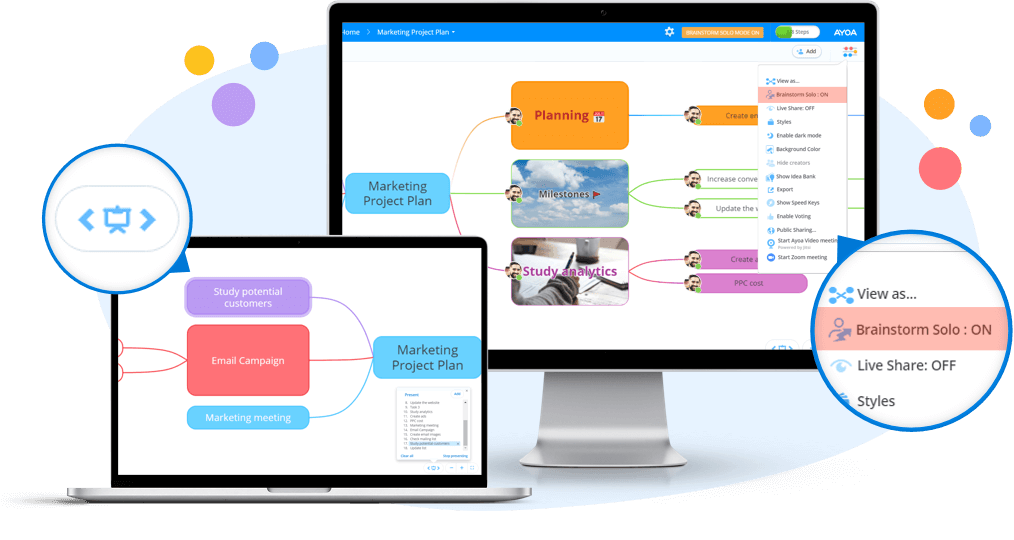
Want to cut out the
noise? Our brainstorm
solo tool ensures that
you only see the ideas
you add to a mind map
until you’re ready to
collaborate with others.
Gantt timeline view
With Ayoa’s gantt timeline view, easily create
your own Gantt-style charts to achieve more
effective time management.
See everything you need to do (and when) at
a glance by setting start and due dates for
tasks, adding milestones and charting your
progress in a clear timeline.
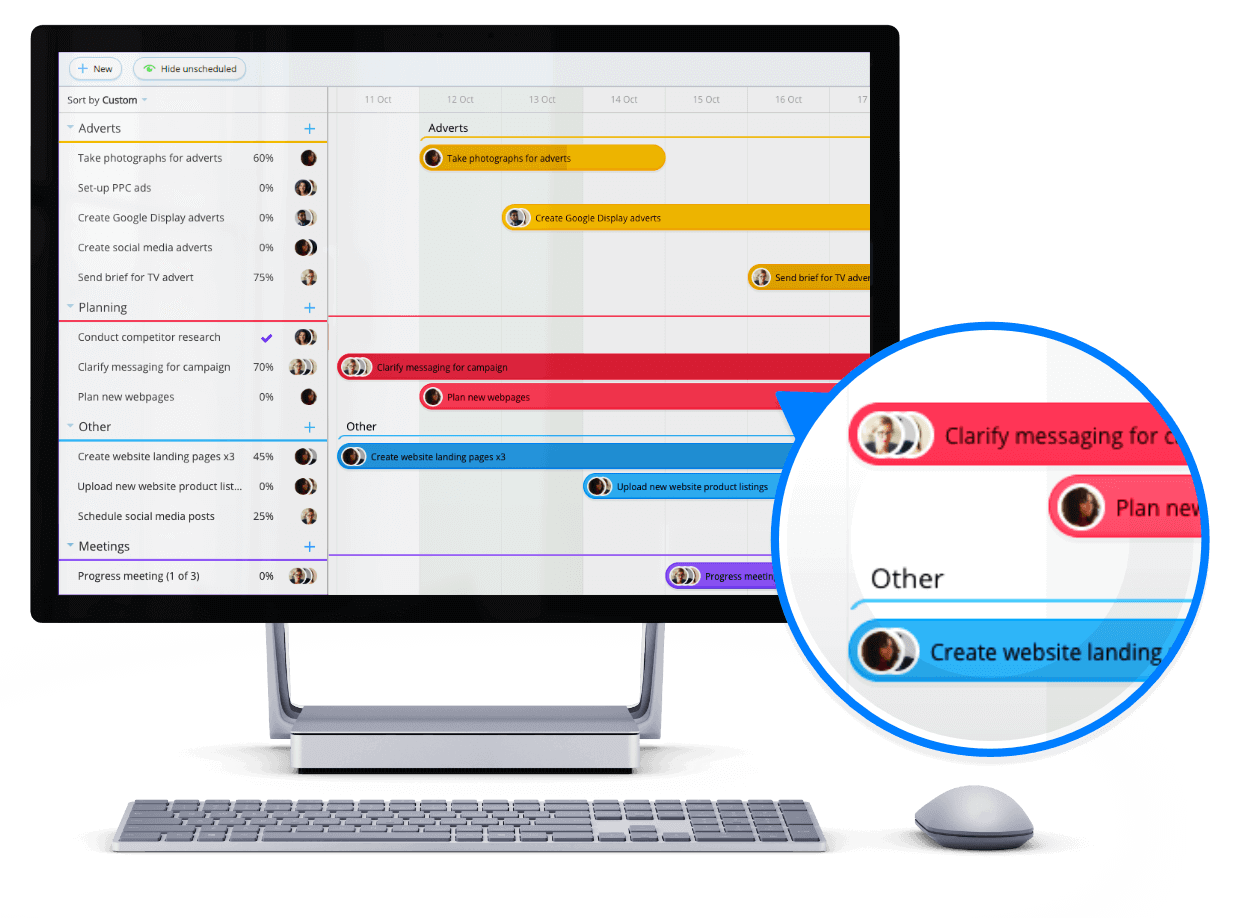
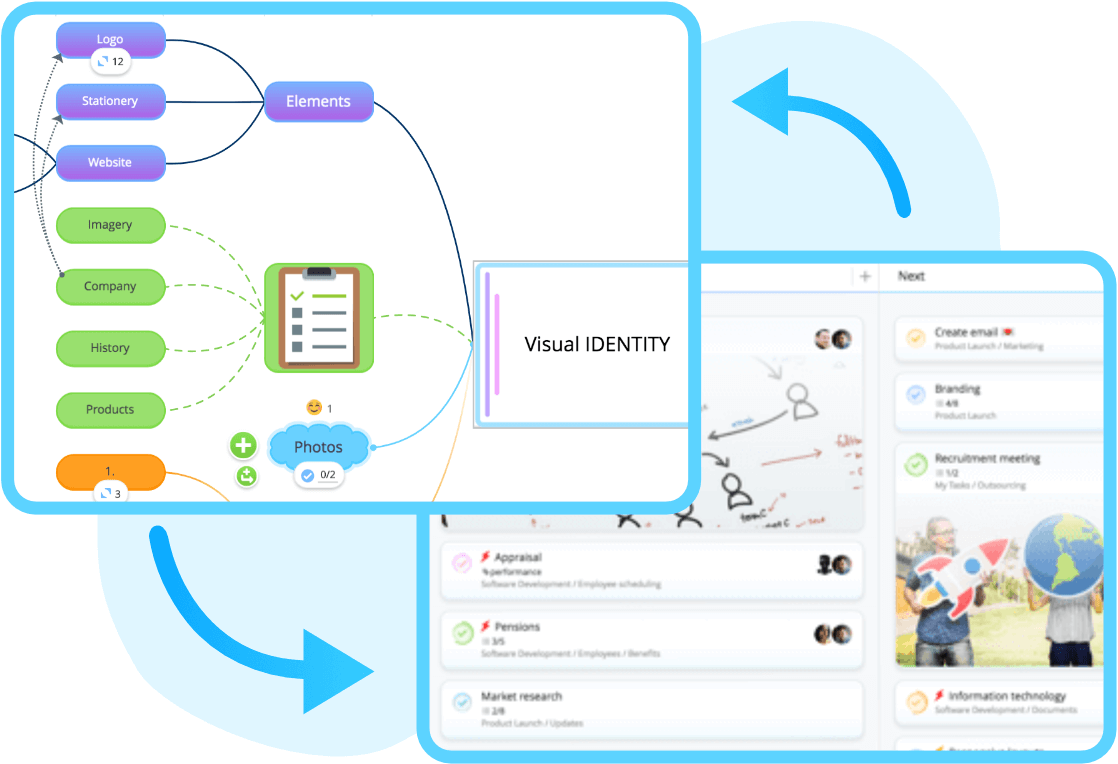
Visual task management
Unlike any other app, Ayoa breaks the mold
on what you expect from task management,
so your creative ideas can flourish.
Break free from lists and spreadsheets and
choose between a selection of visual boards
to suit any project.
Real-time collaboration
When faced with a project or decision, use
the power of teamwork to explore all of your
creative solutions.
By inviting friends and colleagues to your
mind maps and task boards, you can work
together at the same time, and get the most
out of your collective brain power.
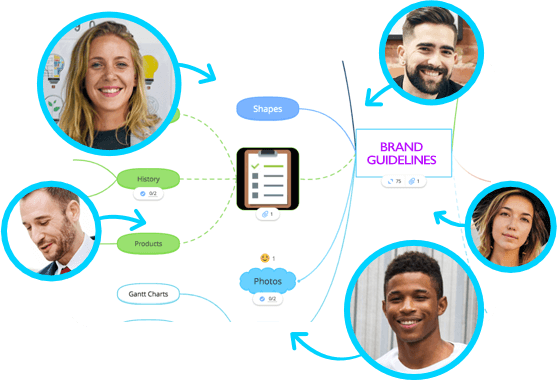
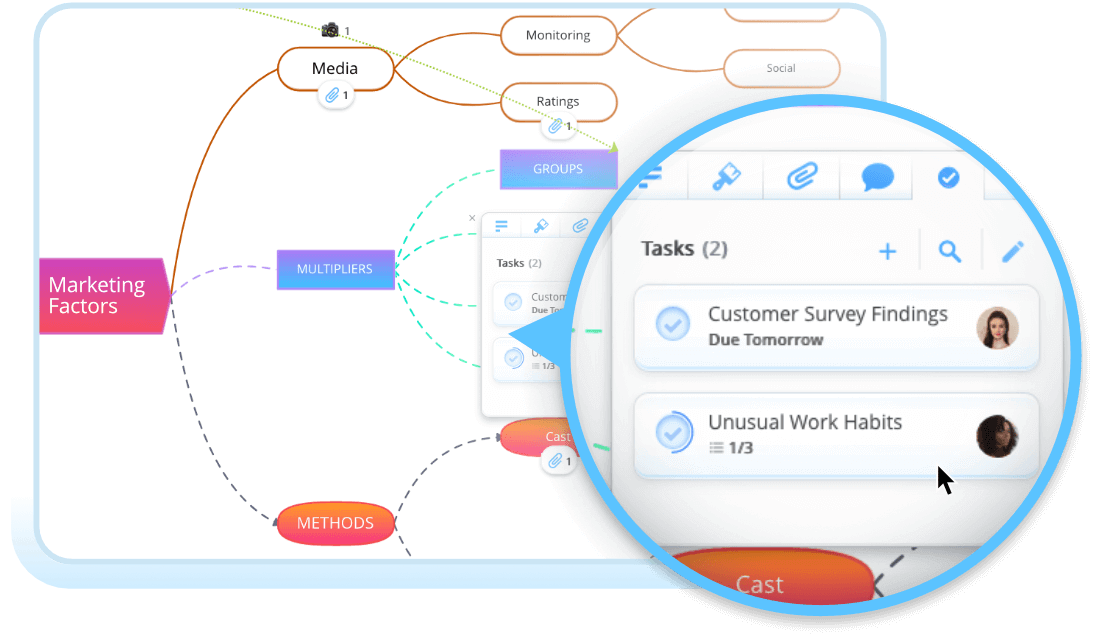
See the big picture
When you’re working hard on a task, it’s easy
to get lost in the detail and lose sight of your
overall goal.
With its uniquely visual interface, Ayoa allows
you to see an overview of your projects and
view as much or as little detail as necessary.
Everything in one place
By combining idea generation, task
management and instant messaging, all your
work is kept in one space, so you can spend
less time switching between apps.
The task side panel is a powerful space to
store those all-important details, including
due dates, file attachments and checklists.
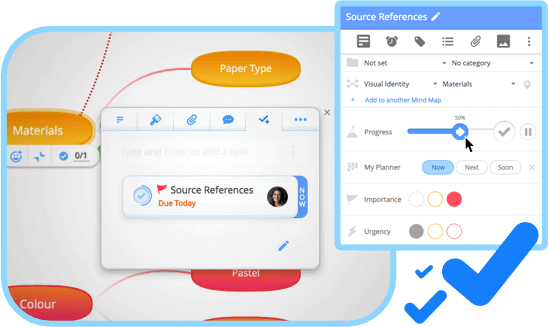
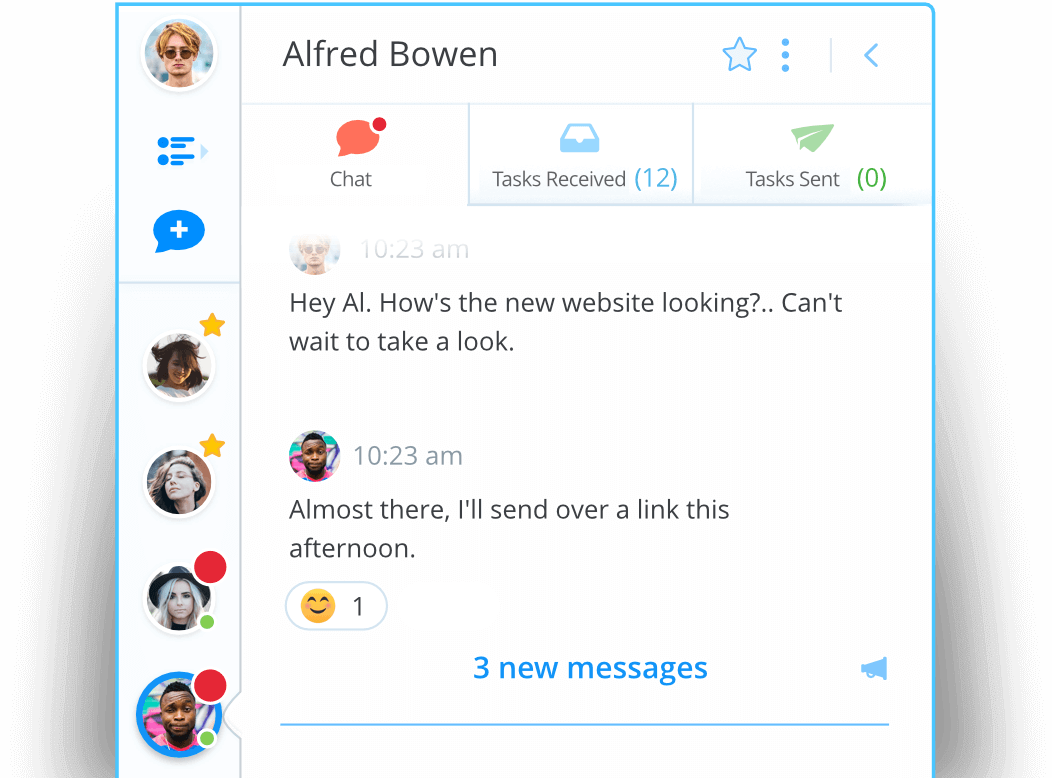
Instant messaging
Communicate with your colleagues by
sending direct messages or creating group
chats to keep everyone on the same page.
View your teammates’ current availability
status to see who’s online. You can even
send tasks straight to any of your contacts
within Ayoa chat.
Focus on progress
By combining idea generation, task
management and instant messaging, all your
work is kept in one space, so you can spend
less time switching between apps.
The task side panel is a powerful space to
store those all-important details, including
due dates, file attachments and checklists.
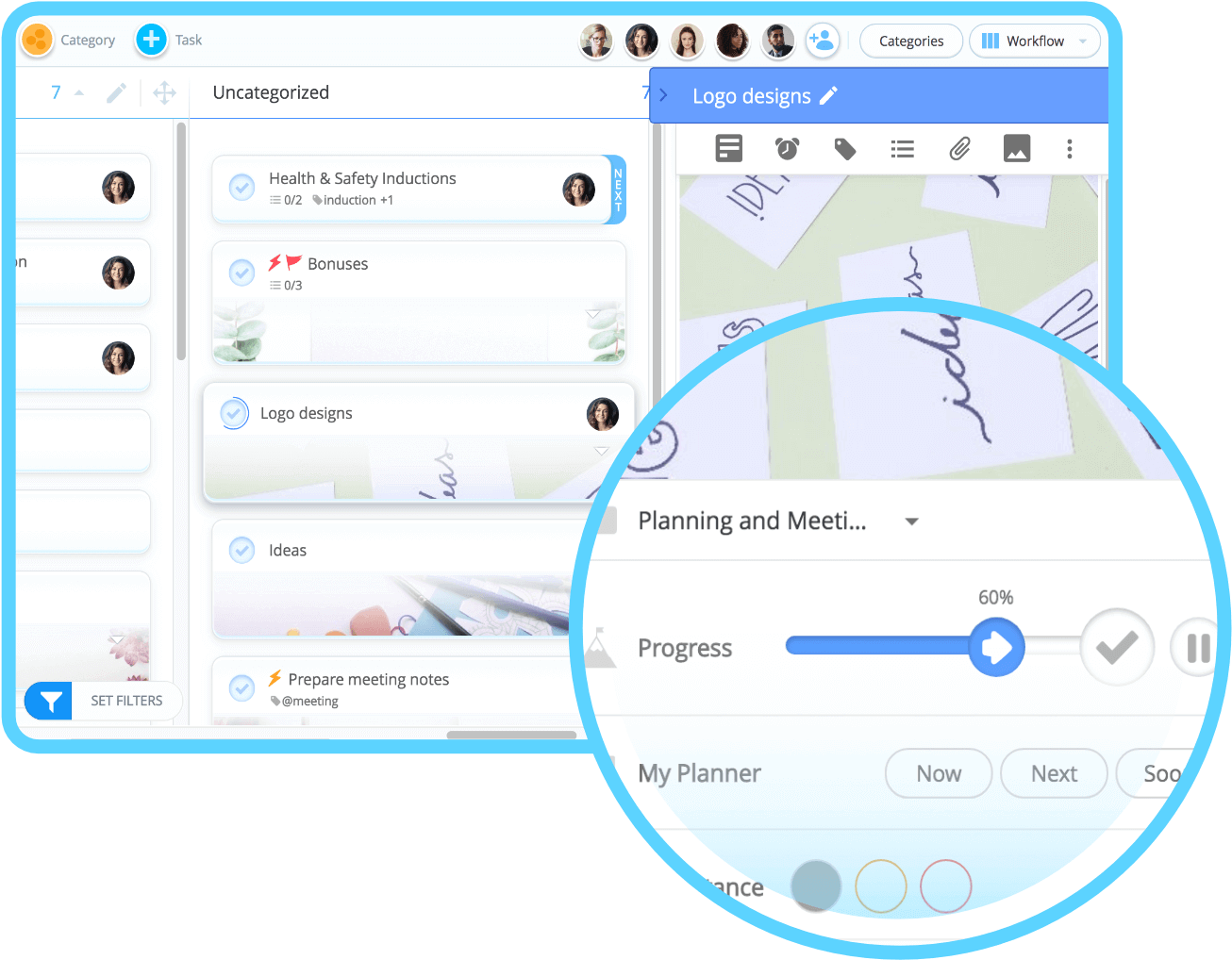

Seamlessly sync
Communicate with your colleagues by
sending direct messages or creating group
chats to keep everyone on the same page.
View your teammates’ current availability
status to see who’s online. You can even
send tasks straight to any of your contacts
within Ayoa chat..
Quick onboarding
With Ayoa, it’s easy to get started. Our in-app
onboarding will walk you through key
features, or simply jump straight in with one
of our templates.
Our friendly support team are always on
hand to help you and your team get to know
how to use Ayoa for your specific needs.
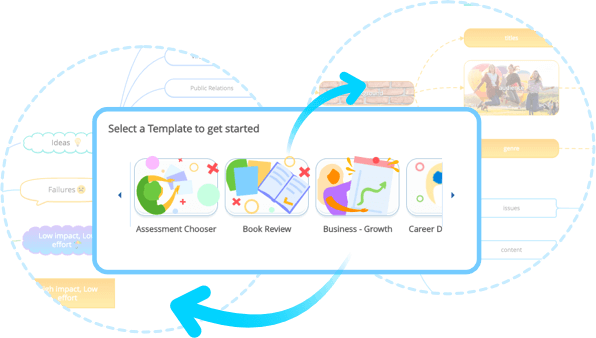
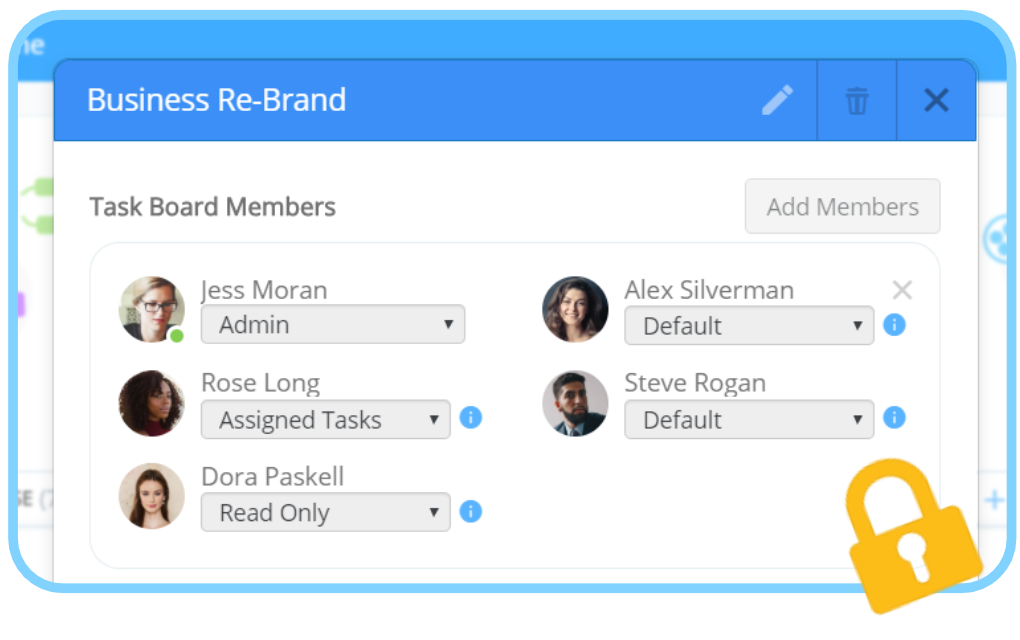
Complete security
Restrict what others can see and do by
managing member permissions.
Ayoa also uses TLS Encryption and the best
data centers, payment processors and
providers of infrastructure management and
security to keep your data safe.
Find out more.
Conquer your priorities
Stay on top of your workload and respond quickly to changing priorities using your Ayoa planner.
Schedule your tasks for ‘Now, Next or Soon’
depending on their priority. You can even
turn your planner into a Gantt chart to
expertly time-manage your workload.
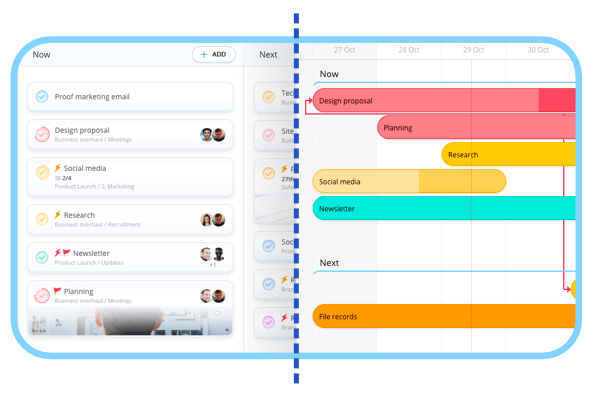
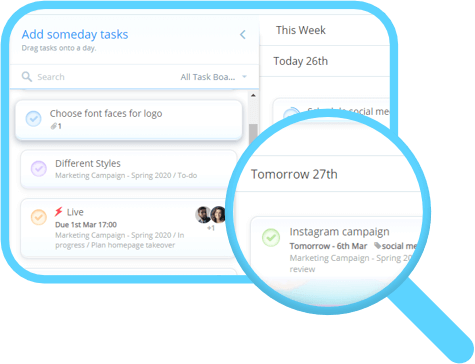
My calendar
Love planning your days, weeks or months in
advance? Then my calendar is the perfect
tool to help you manage your to-do list.
With tasks from various task boards
showcased in one place, always see exactly
what you need to be doing (and when) at a
glance.